Marking Returns Complete
You can indicate that a return is complete by marking it in the Return Manager.
If you're using ATX in a networked environment, the changes you make in Return Manager (such as marking returns complete or moving and re-sizing columns) will not appear on other workstations. They will be unique to your workstation only.
To mark a return complete, select the check box under the complete column in the Return Manager.
Saving changes to returns marked Complete:
If you make changes to a return that is marked Complete, you will receive the following message:
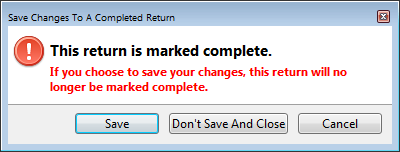
Save Changes to a Completed Return message
See Also: